Safe2Drive Driver Education
A proposed design for Safe2Drive's Next Generation Driver Eduation program
My Role
- User research
- Wireframes
- Interface mockups
- Cognitive walkthroughs

© 2014 Safe2Drive
Purpose
The Safe2Drive Next Generation Driver Education aims to:
- Provide visually, intellectually, and kinetically engaging driver education for teens that can be accessed on a traditional textbook, desktop computer, and mobile devices
- Provide instructors and parents with an effective and easy-to-follow lesson plan to teach driver education
- Provide the most effective driver education curriculum used in public schools, private schools, and its own online courses
Methodology
In order to gain a deeper understanding of the primary and secondary users, the user research included conducting surveys with parents and teens, interviews with instructors, and focus groups with students.
Online Survey
We received 110 survey responses from teens who have taken our online driver education course and 107 survey responses from parents who used our course to teach their teen driver education.
More than half (53%) of the teen participants found our course to be very effective. Teens are most concerned with learning all they need to know to pass the written/driving test. The top three features they found particularly useful in helping them understand the information were: pictures/diagrams, animations, and study guides. They particularly found the quizzes to be the most useful in helping them remember the information that they learned and it gave them an idea of what the written test would be like. Some teens also stated that they disliked having to read long passages and had difficulty learning just from reading the text.
They prefer elements that help them visualize, understand, and retain the information. Teens suggested decreasing the amount of boring slideshows/videos, time limits, useless games. Instead, teens would like to see more review questions, interactive elements, interesting videos, broader range of topics, and a summary of key points.
Teen survey sample question:
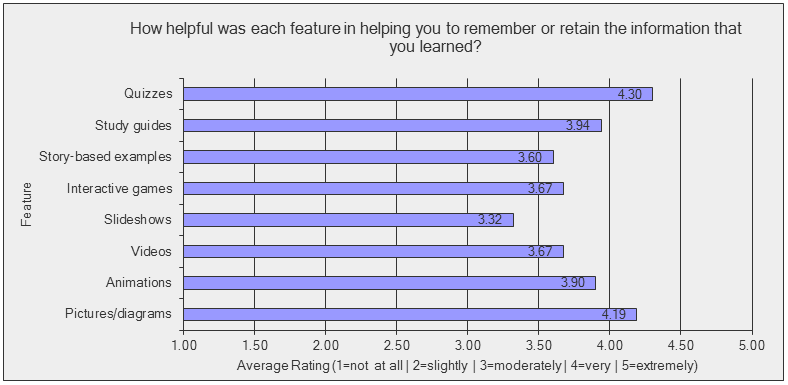
65% of the parent participants found our course to be very effective in teaching driving education. Parents like that the course is self-paced and included practice tests and quizzes to test the teen’s knowledge and make sure they were reading the material. They also found the videos/interactive elements to be engaging and the instructor guide to be useful.
Parents struggled most with communicating/interacting with their teen behind-the-wheel because there are many things to pay attention to and some teens got frustrated because they couldn’t handle criticism. Suggestions for improvement included adding the ability for parents to view the lessons ahead of time and sending more updates to the parents regarding their teen’s progress throughout the online instruction so they are aware of how their teen is doing (i.e. how many quiz questions they answered correctly).
Parent survey sample question:
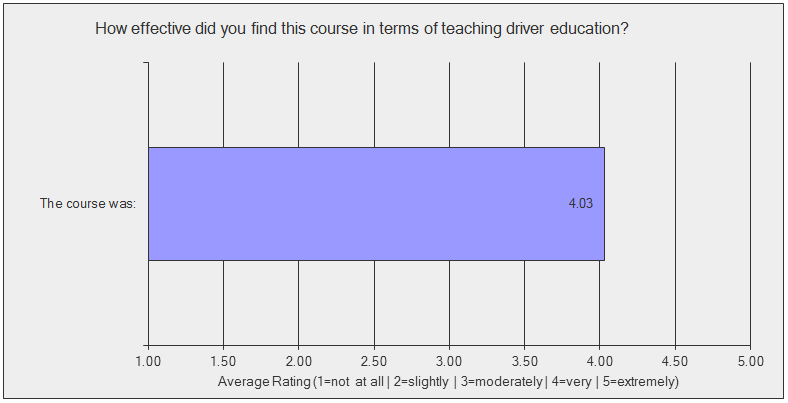
Instructor Interviews
We conducted 11 interviews with instructors from 3 states (California, Texas, and Nevada) who have taught driver education in the classroom for at least 5 years. We had a mixture of instructors who have taught driver education at public high schools and commercial driving schools. The textbooks that instructors use are first approved by the school and state government. In general, a typical instruction day consists of a lecture involving PowerPoint presentations, videos, real life stories, and other demonstration techniques to help students grasp the concepts. Sometimes, the lecture is followed by an open class discussion, reading assignments during class time, or group activities. The major difficulty that instructors have in teaching driver education is making driving concrete for students since many of the theories are abstract (i.e. “aiming high”).
They estimate that more students are taking and will continue to take driver education online because it’s more convenient and cheaper. Some classroom instructors would like access to pre-packaged lesson plans and PowerPoint presentations. This would greatly save them time from preparing it themselves from scratch.
Focus Groups
We conducted two focus groups. Each focus group consisted of 7 to 8 students, ages 16-18, who have taken a classroom-based driver education course within the last year. We had a mixture of students who have taken driver education at a commercial driving school and at a public high school. Each focus group was led by a non-biased moderator who facilitated and engaged conversations based on a few discussion topics.
The results revealed that most classroom students like to be guided through instruction and don’t like to self-teach. They prefer teachers who care and engage them in learning using fun, relatable, and meaningful examples. When using textbooks in the classroom, they mainly refer to the textbook’s visuals during the teacher’s lectures. They found books that use high-quality visuals to demonstrate driving techniques step-by-step to be useful and meaningful. They dislike numeric charts and diagrams similar to an Excel spreadsheet because it’s hard for them to understand or remember the information. Many students also have access to iPads and mobile devices as part of their classroom course, but often dislike the fact that the school restricts their access to certain web content.
In summary, students like to be engaged and motivated. Review questions, visuals, and interactive media help them understand and retain the lessons better. Instructors help students understand the abstract driving theory in textbooks by relying on videos and other activities to demonstrate the driving concepts and keep the students engaged in learning about them. Parents are most concerned with making sure their teen knows how to be a safe and responsible driver. Parents who choose to teach their teens driver education prefer to be more updated and guided throughout the course so they are aware of what their teens are learning, how much they are learning, and the next steps to take with their teen.
Concept
The interactive version of the course includes the following main concepts:
- Interactivity – The product engages users to learn through highly visual and interactive components, such as decision-making exercises, games, animated videos, and motion picture videos. It also includes multiple review questions to test their knowledge and critical thinking questions to engage them in discussions with other users.
- Sociability – The product provides a discussion thread associated with each critical thinking question and exploratory activity so users can share their answers, opinions, and experiences with other users. They may also comment on other users' posts.
- Personalization – At initial registration, users will be asked certain questions to determine their preferences (i.e. How do you learn best? Choices: Hands on, reading, listening to a story, etc.). The product will use their preferences to provide extra activities during the study session. The product also personalizes the user’s study experience by keeping track of which lessons the user had difficulty in and encouraging the user to review them during the study session. This is based on which section review questions they missed. The product also provides a course planner in which users can tell the system when they want to finish the course. The system will automatically remind the user when to complete the coursework and behind-the-wheel training in order to meet their goals.
- Gamification – The product encourages users to progress through the course by rewarding them with points and badges for answering questions correctly, participating in learning/study activities, and reaching extra ordinary achievements. This is to make the user experience more enjoyable and motivating. However, users can turn on and off the rewards system.
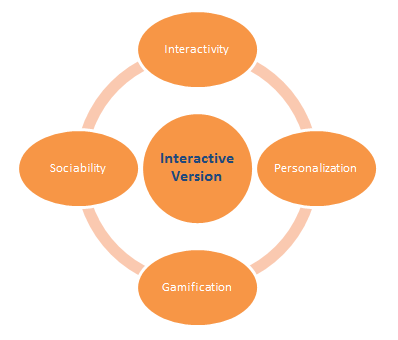
Design
Low-Fidelity
Wireframes were used for the cognitive walkthroughs. Cognitive Walkthroughs were conducted to inspect the user interface by answering a set of questions for each ideal action to complete a task. The purpose was to uncover any usability issues with the user interface and gain qualitative feedback.
The common usability problems found were the small size of the buttons and lack of affordance of the accordion panels. Certain features also lacked explanation about their purpose.
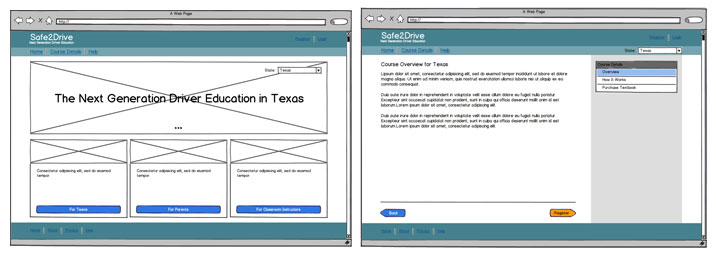
High-Fidelity
High-fidelity prototypes were created as high quality representations of the actual user interface, based on the research and feedback from the Cognitive Walkthroughs.
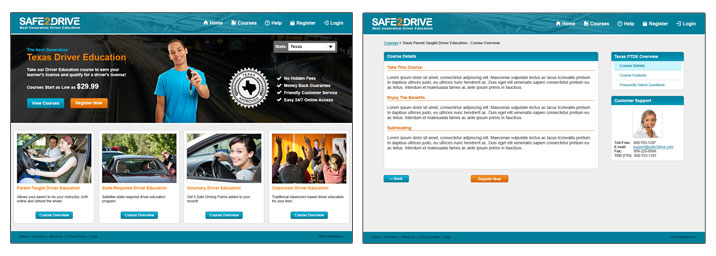
Other Notes
The development of this project is still pending.